Amazon Categories and Keywords - Updated Info You Need to Know
Duplicate and ghost categories explained, and how they can affect your book sales
If you have or will be publishing a book on Amazon and don’t know yet, KDP has changed its algorithm, so authors can only select three categories for their books, not the ten that were previously permitted. You also cannot email KDP anymore to add or change categories.
If you currently have a book published with KDP, you’ll stay in your previous categories as long as you don’t update them. If you need or want to tweak any, you’ll only be able to select three.
But, and this is important, Amazon might disregard your choice of categories and put you in sections they think are more appropriate. When I went to check my book, I found that Amazon didn’t put me in the three sections I’d requested.
I don’t think there’s anything I can do about it (I’m looking into it and will let you know if I can change what Amazon chose), but just note that your book might end up in a category other than what you entered in the dashboard.
Other changes that might affect your work are duplicate and ghost categories.
Duplicate Categories
I was surprised to find out that 54% of all Amazon book categories are duplicates of each other.
Despite what you might think, though, duplicates are a good thing. To begin with, Amazon won’t let you use one of your three choices to select a duplicate in the same category.
For example, the three subcategories
Mystery, Thriller & Suspense > Mystery > Historical
Literature & Fiction > Historical Fiction > Mysteries
Literature & Fiction > Genre Fiction > Historical > Mysteries
all go to the same category > Historical Mystery
If you choose one of the three subcategories above, you will not be able to choose either of the other two.
And if you choose one of the three subcategories above and your book does well in that placement, you could end up ranking in the other subcategories. That means if I choose Literature & Fiction > Historical Fiction > Mysteries and my book does well, it could show up in all three subcategories above.
So knowing which categories have duplicates could be a good marketing strategy.
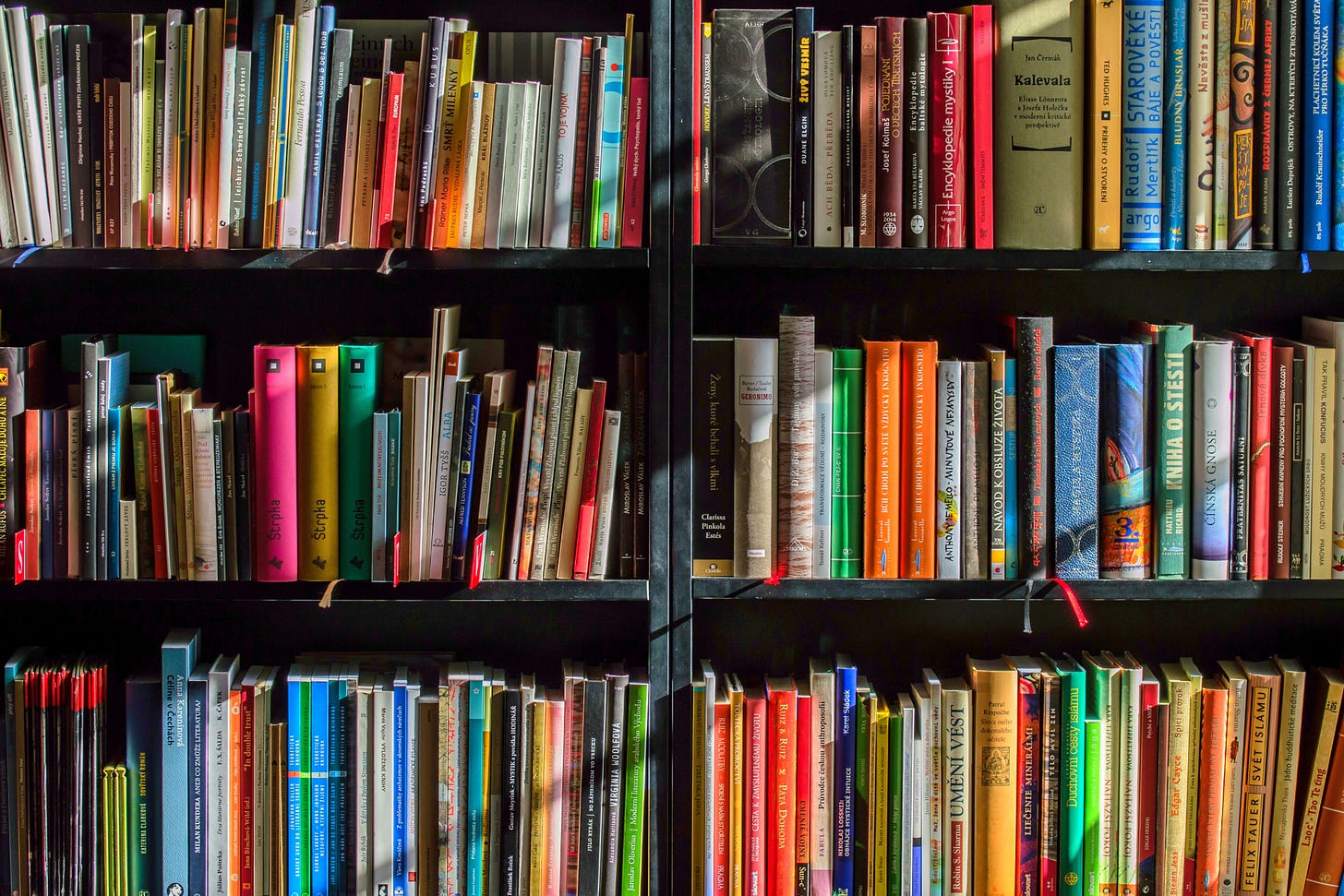
Ghost Categories
What many people also don’t realize is that up to 27% of these new categories are not discoverable in the Amazon store. Dave Chesson (Kindlepreneur) calls them “ghost categories.”
What this means is if you choose a ghost category, your book can’t rank. Also, readers can’t find the category page, so they might not find your book. You also cannot get a bestseller ranking.
You can find out if you’re in a ghost category by clicking on the three categories listed for your book on your Amazon page. If the heading says “Bestsellers” or “Top Rated” but no category name up top, you’re in a ghost category. You also will not see the category tree/dropdown on the left.
You can possibly rank in the subcategory above the ghost category, but it will be harder to get a good ranking. Bottom line, it’s best to avoid ghost categories.
Publisher Rocket
I’m a huge fan of Dave Chesson (Kindlepreneur) and his program Publisher Rocket. I can’t begin to tell you how much it’s helped me with category searches, comparable titles, and other research I needed to get my book positioned correctly on Amazon.
And, truth be told, when I’m feeling down about the trickle of royalties coming in for my book Rock Gods & Messy Monsters, I go into Publisher Rocket and look up some of the bestsellers and how much money they’re pulling in from Amazon US each month. It gives me hope and fuels my writing fire. (Some books make over $100,000 a month!)
Chesson has a great article about book categories, including ghost categories. I highly recommend you read it.
(Please note, should you choose to get Publisher Rocket after reading his piece, I’ll get a small commission. You aren’t charged anything extra, and it helps support my writing.)
I don’t want to evangelize too much about Publisher Rocket, but, well, I’m probably going to. The program has been updated and improved a lot over the past year or so. I believe every author should have access to this data. If there’s one thing you should invest in, it’s this. Really. And I don’t even know Dave!
(If I’ve already convinced you, you can download the program here. Again, I’ll get a small commission to help support my writing. And I would never share something unless I believe in it.)
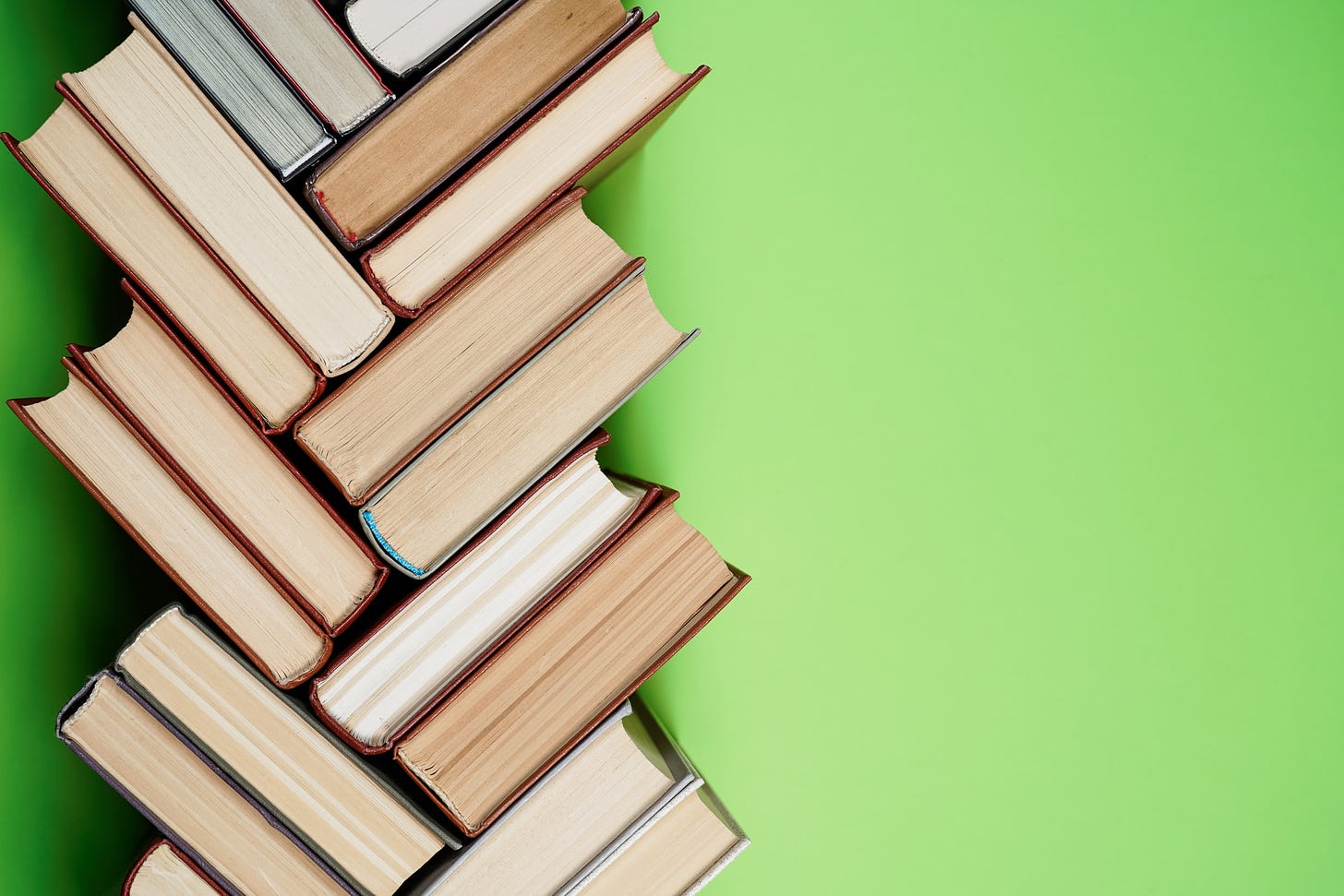
Searches
In previous versions of Rocket, you could research bestseller rankings, analyze comparable titles, search for categories, and find other helpful information on Amazon. With recent updates, you can also discover which categories are duplicates and ghost categories, as explained above. This alone is worth the price.
Amazon Keywords
Another update to Publisher Rocket that I think is absolutely invaluable is the keyword discovery tool. I’ve pulled my hair out trying to figure out the best keywords to use in the Amazon dashboard. I did countless hours of research and never felt I was close to finding the right ones.
Now, when you search for categories in Rocket, you’ll not only see if they’re ghost or duplicates, you can also click on the ‘keywords” button on the right. A box will pop up with the most searched words used for that category.
If you don’t understand why keywords are crucial, they’re an important way customers find your book. If a customer enters a search word or term, and you’ve entered it in your keywords, your book has a better chance of showing up in that reader’s search results.
In the Amazon KDP dashboard, you have seven boxes where you enter keywords. You’re allowed up to fifty characters on each line - and the phrases don’t have to make sense.
For example, one of my book categories is Humorous Science Fiction. I found it in the Publisher Rocket Category Search section, and then clicked on “Keywords” on the far right. A box popped up with the most used search terms for that category.
Because we’re permitted up to fifty characters, one of my lines is “thought provoking fiction humor bizarre offbeat”. It’s forty-seven characters and has a number of popular keywords relevant to that category.
That one feature alone is worth the entire Rocket program to me. Seriously. Now, after a year of trying, I feel like I’ve finally found keywords that will help the right readers discover my work.
Update: Dave Chesson updated his recommendations for keywords and suggests we now use two or our seven boxes in the Amazon dashboard to only put in a phrase that readers are using to search for books similar to yours. The other five can be like I’ve explained above. I have a feeling Amazon is catching on to how people have been using the keywords section and are giving more of a boost to books using actual keywords.
To Conclude
I hope you haven’t found this too confusing. Making sure your categories and keywords are correct on Amazon is crucial for your success. Please read Kindlepreneur’s article “Amazon Book Categories: My Secret Method to Choose Clear Winners” for more detailed information on categories, ghost categories, and Publisher Rocket.
Thank you, Dave Chesson, for helping other indie writers!
End Note
If you didn’t see my email header, it’s only taken two years - but I’ve figured out my Substack focus. I know! Finally!
Diane Discovers is going to cover the indie writing, marketing, and publishing process, including information about my books.
My email list and Diane Digs newsletter is going to focus on themes I write about in my books, including personal transformation, spirituality, our life journey, the path of an inner activist, and other related topics.
In other words, please sign up for my personal newsletter if you’d like to join my reader community where we focus on themes in my work.
Best yet, get both my Substack and email newsletter! Whatever you decide, thank you for reading this far!
Stay in Touch
If you'd like to stay in touch, please do!
Feel free to share this newsletter with anyone.
Sign up for my email list for more personal writing.
If you’re a reader, follow me on
If you're Facebook-friendly, please follow and like my Facebook author page.
If you can’t get enough of my writing, please subscribe to my Substack Diane Discovers. (free and optional paid).
Patreon - Because why not one more thing…. (I’m still setting it up.)
I have a Medium account if you’re a member. But please follow me there if you’re a Medium person.
Instagram - @dianehatz.author
Twitter or should I call it X?? - @dianehatz (I don’t use it much anymore though).






Navigating Amazon's system is complicated, especially for new writers. Your explanation of duplicate categories and ghost categories sheds light on the intricacies involved. The limitation of selecting only three categories and the possibility of Amazon reclassifying books based on their own criteria is certainly something all authors should be aware of. These are valuable insights for authors looking to optimize their presence on Amazon, and I'm sure many will find this information helpful. Thanks for sharing your knowledge and experiences with the writing community!